-
Posts
1755 -
Joined
-
Last visited
Content Type
Profiles
Forums
Calendar
Posts posted by Mike2112
-
-
I'm really looking forward to Far Cry 4 coming out. Far Cry 3 was amazing IMO... Here are some youtube videos of their trailer as well as an interview and tons of scenes from the developers... Anyone else anticipating this release?
-
Very cool video.... Remember the construction worker in the beginning who helps the kid who fell off his skateboard...
-
 3
3
-
-
If I were tick, I would feel sad and pathetic for getting likes I really didn't earn or deserve.
But your not, and I don't!

See now, that is how you get a like... :cheers:
-
 2
2
-
-
244 people find me excellent!
They're clearly mentally ill.
 :hi:
:hi: 
No, those likes are just by Tick himself

-
 2
2
-
-
I'm f***ing excellent! You don't think I'm f***ing excellent?
7,340 people find Treeduck excellent!
244 people find me excellent!
ONLY 244 FIND ME EXCELLENT!?!?!!?! WHAT IN THE HELL IS WRONG WITH YOU ALL!!!
I mean seriously, if Treeduck was more excellent than me, (and he isn't) he sure as shit isn't over 7000 times more excellent than me!
I want my excellent numbers to rise from the ashes like the mother f***ing Phoenix!!!

and I don't see no Treeduck emoticon on the list? I mean how excellent is he really? Huh?

I liked your post, but you get what you give! Give us things to like, man!
Yeah, see what 1-0-0-1-0-0-1 just did?
He got a like

-
 1
1
-
-
No, that would be if I suggested everyone get the same amount of likes - we pool them together and spolit them between all members - even those who don't post or contribute :fury:
-
 2
2
-
-
Last I saw Tick he was curled up in the fetal position crying in the corner because he only had 245 likes for his posts. Please go to this link and like his post so that his self esteem increases. I am very worried about him.

-
 3
3
-
-
I just made you 246 man...

-
 3
3
-
-
I have a very old Black and Decker drill that I still use from time to time. It was my fathers too. Its old enough that it has the openings on the side and you can see the sparks flying inside it when its going. Way cool old school
I still have one somewhere in the garage. Was my fathers.....
Sure do......http://upload.wikimedia.org/wikipedia/commons/thumb/e/ec/Drill004cropped.jpg/1920px-Drill004cropped.jpgNo 10 Year Anniversaries again today! You know the drill...
Wow, my father actually had an identical drill like that when I was little.
I lost mine one of the times I moved. I still have the bits though.
Yep I remember my dad had one of those too - sort of a hollow netted end and sparks flying around inside that you could see...
-
 1
1
-
-
Sure do......http://upload.wikimedia.org/wikipedia/commons/thumb/e/ec/Drill004cropped.jpg/1920px-Drill004cropped.jpgNo 10 Year Anniversaries again today! You know the drill...
Wow, my father actually had an identical drill like that when I was little.
-
Looking back over what I said, I think it came across as a bit of a criticism, which wasn't how it was meant to be, so my apologies for that. :)
I am probably completely wrong and we have more than enough moderators already. I've just recently noticed one or two threads in the main Rush part of the forum descend into silly arguments, which made me think if a moderator was there at the time to see it, something could perhaps have been done about it.
Anyway, I'll shut up now, I'm splitting hairs. This is a wonderful forum with some wonderful people and I'm very glad to be a part of it! :)
Even if we put on six more mods, we can't possibly read every thread on this board. If you see post that you think requires a mod's attention, hit the Report link at the bottom of that post.
Reported. :)
-
http://img1.wikia.nocookie.net/__cb20110627011151/familyguy/images/e/eb/300px-BH_LMC.pngUSA and Republic of Petoria
LOL I've been waiting for someone to get the reference and you are the first lol :cheers:
-
 1
1
-
-
My lord!! Has it been 10 years already? !?!
Ten freaking YEA! How could I miss such a milestone for you guys!

You were one of our first paid sponsor search result hits... I specifically remember that... It was a Google or Yahoo search, can't remember which...
-
USA and Republic of Petoria
-
 1
1
-
-
Today's 10th TRF Anniversaries:
greatwhitenorth (10)
LeeWhitham (10)
On behalf of the entire membership of The Rush Forum, welcome to the TRF Force Ten Alumni! :cheers:
LeeWhitham? He's here??? THAT GUY OWES ME MONEY!!!
Get in line. He banged my sister and left her.
-
 2
2
-
-
Happy birthday, man. I hope you have a great one!
-
Today, August 22, 2014, marks the 10th anniversary of The Rush Forum. This thread is meant to congratulate the members of TRF who joined within the first year of the board’s conception. But, more importantly, it’s meant to celebrate a milestone for a place that continues to bring together thousands of Rush fans to a place where they can find like-minded people to talk about everything and anything: Rush and music in general, politics, personal triumphs and tragedies, to laugh and to support each other, and in many cases make life-long relationships online and in person. The idea of The Rush Forum came from Rush Revisited, who was joined by Ghost Girl and 1-0-0-1-0-0-1 to create a friendly and open forum for Rush fans. And, today, it has grown to a membership of thousands who have made, literally, millions of posts. What the Administrators of TRF began on August 22nd of 2004 has impacted so many people in so many ways. It’s my hope that you three understand what TRF means to those of us who call this place “home.” There are not words to express our gratitude.

And, and very special message to RR: You, my friend, started a unique, wonderful and lasting place of camaraderie that has no match. Thank you so much. :)
It’s my immense and humble honor to induct those who joined TRF in its first year into the Force Ten Alumni. And, with that, I present the first three inductees, the TRUE original TRF members:
Rush Revisited
1-0-0-1-0-0-1
Ghost Girl
On behalf of the entire membership of The Rush Forum: Welcome to the TRF Force Ten Alumni.
You may now take your bows, clink your glasses and make your speeches. :cheers:
Um.......*tap tap*....is this thing on? Um......Yeah, I like Rush. They do that "Diane Sawyer" song, right?

Thanks to sullysue for getting this thread off to a great start.

Just have to reiterate what most of you already know -- that we wouldn't be here today without RushRevisited. It was his idea to start this, and he put in a LOT of time, effort and expense to get this place going, and to keep it going. it was his expertise in webhosting and server building and knowing how to get us noticed on the internet that allowed us to last this long and to grow the way we did. Cheers, Mike. :cheers:
Cheers to Mike and 1001, my brothers from other mothers. You both brought me into the Rush fold, made me feel like I fit in, and added so much to my life. I wouldn't be the same if not for you guys and this place. Even though the years have passed and made it harder for me to be here, I will always, ALWAYS love you both.
http://img.photobucket.com/albums/v297/RushBabe/Cali%20Trip/RRGG1001.jpg
And thanks to my sweetheart of a friend, Sullysue, for starting this thread. Most appropos, lady!
Just saw this GG - the feeling is mutual. I miss the old days and hope we can all meet up again, sooner better than later.
-
 1
1
-
-
Best bet would be to throttle the bandwidth of the phone that is sucking the bandwidth. Go to 192.168.1.1 and log into your router. Look for the list of connections and find out which is this phone (you can surf to a web page on that phone that you would never surf on any other device just to get its IP# - will be something like 192.168.1.4 or something. Then go to your bandwidth throttle area and limit its bandwidth to like 3 K per second...
-
http://i106.photobucket.com/albums/m244/necroTRF/m777.jpg
Melodic777 will always be my hero.
http://www.therushfo...777#entry693324
http://www.therushfo...rs/page__st__60
http://www.therushfo...ne/page__st__80
(^^^ Here he rails on me for defending RushInRio's crowd noise :laughing guy: ) I miss him...
Melodic777:
Goose, you are totally oblivious.
The point wasn't that they should shut up. I'm glad rock concerts are full of happy shiny people that yell and what not. I'm just glad I'm not a S. American fan where if you have ever watched a game of soccer, you hear the crowd chant, it is almost like they go the extra mile to be loud. I'm fairly sure that if you were in that crowd that night, the crowd woulda made most of that music unlistenable. I've been in loud crowds that made it hard to enjoy the tunes, but they haven't ever been that loud.
The main point that you forgot conveiniently to read, is that even if the crowd wanted to be retarded and send missles into the air and have them come back down making loud explosions so you couldn't hear the music.........if the stage was still standing, the equipment still working, then its the sound engineer and his people who post-production mix the tracks.......
So I'm saying its the crowd who annoyed me, but it was Rush's fault for authorizing such an atrocious mix when they coulda had crowd presence without it being the entire theme of the show.
Goose
I don't see how the fact that an over-zealous crowd annoys you makes me totally oblivious. But, then again, I guess I wouldn't, by definition.

Melodic777:
stop trying to run from the truth. Unless you are a f***ing retard, you truly know I was since the beginning annoyed by how the crowd who is already abnormally too loud (fine if you are there and that's what you like), are mixed so high in the DVD and CD that I can't believe I wasted my money on SHIT because that's what the end product is if you play a live show and don't have the crowd mixed down enough so the show (which by the way, is the reason you watch the DVD and listen to the CD)
Dude did you save this from way back when?
 It's GOLD! You two always had a funny sort of rapport… he always was ripping on you for something. :P
It's GOLD! You two always had a funny sort of rapport… he always was ripping on you for something. :POkay, I had to...
http://img.photobucket.com/albums/v318/1001001/m777_malk2_zps49683f15.jpg
:laughing guy:
-
 1
1
-
-
Just in case you are asking if there is a way to protect the thumb drive from ever being written over, I am not aware of any way to do that (I wish there was though, like in the old days with cassette tapes you could punch out the plastic on the edges so it couldn't be recorded over again)
-
 1
1
-
-
Mike, I won't be doing this for a few weeks yet. But I think I will first go to either Staples or Best Buy and get another drive and ask them. Best Buy is usually very happy to assist, so I will go there.
One other question: is there any way I can mess this up so that I permanently lose what I already have? On the other hand, if I get another USB drive it won't matter. But, I would still like to know anyway just to be sure that whatever it is that could go wrong, I don't do. I really know next to nothing about the computer.
Well a couple of things on that and I meant to mention...
1. If you choose to do what I said and copy the whole thing to My Documents, the one thing to make sure of is that you choose "Copy" and not "Cut" because you want to make sure those files remain on your thumb drive as well...
2. Either way, you should probably do this part I posted (if you feel comfortable doing it) just to make sure you have a backup copy on your computer as well:
open up "My Documents" and right click in any white space and choose "New ----> Folder" and name the folder something like "temp rush files". The go to your USB drive, select ONE file in blue highlight and then hold down "CTRL" button on your keyboard and press "A" (this will select ALL files on the USB drive and will highlight them all in blue). The RIGHT click on any blue file and choose "copy". Then go to the new folder you created, right click and choose "Paste" This will copy all the files from your USB drive to this new folder you created (that I called "temp rush files" above, though you can name it anything you wish...
Maybe even practice if you are nervous with another thumb drive with random files on it...
-
 1
1
-
-
Also, one other thing... You may want to consider this instead:
Go to your local Staples or Best Buy or Office Max and buy another 32 gig drive. Take your Rush drive as well with you. Ask them if they can copy what is on your Rush USB drive to your new USB drive that you bought there. Should take them all of 5 minutes and I would bet any of them would be happy to copy it for you at no charge, especially if you are buying your new USB drive there...
-
 1
1
-
-
An extraordinary member of this forum sent me a while ago on an USB stick the ultimate Rush package. Everything you can think of is on this precious stick which I guard with my life. Seriously. I am in sheer terror that something will happen to it. What would I do if that happened???

My question is whether I can transfer what is on this stick to DVD disks so that I can have a back-up in case, heaven forbid, anything happens to this stick. If the answer is yes, can some tech savvy soul here tell me how to go about it, including what type of DVDs or CDs to buy?
Thank you. :)
Absolutely!
1. Copy the files using your windows explorer (drag and drop or just copy/paste from the USB drive when plugged in to a folder on your computer).
2. Now you have a copy of all the files on your computer too.
3. Put in a blank DVD and copy 4.7 gigs worth to that DVD and burn it.
4. Continue doing step 3 (if the amount is greater than 4.7 gigs, which I assume it is)
You may end up with 5 DVDs or something depending on how large the USB drive is...
Mike, thanks! The stick says "Lexar 32G" on it. It is big. We don't have Windows Explorer. My husband insists on using Opera.
When you say drag and drop, can you explain that more? Are you saying that when I open up the file on my computer - let's say the one that says "albums" - is that what I would drag onto my desktop? And, in doing that, it still also says on the stick?
You can tell I don't know anything about this type of stuff.
Also, what size DVDs should I buy?
Ok, first - Windows Explorer and Internet Explorer are two very different things. When you say your husband insists on using Opera, that is a replacemt for Internet Explorer, not Windows Explorer. You may know Windows Explorer as "My Computer" on your desktop (effectively same as Windows Explorer). Windows Explorer allows you to work with the files on your computer, DVD, USB drive, etc. Here is a screenshot of it:
http://www.michaelfurtman.com/images/WinExplorer3w.jpg
So when you plug in your USB drive, on that left panel you will see something like "E" or "G" drive pop up (D is usually your DVD drive unless you have more than one hard drive)
As for dragging and dropping and copying and pasting files from one location to another, here is a tutorial that is similar to what you want to do (more to do with organizing but same principle): http://www.michaelfurtman.com/windows_explorer.htm
Here is what I would recommend. open up "My Documents" and right click in any white space and choose "New ----> Folder" and name the folder something like "temp rush files". The go to your USB drive, select ONE file in blue highlight and then hold down "CTRL" button on your keyboard and press "A" (this will select ALL files on the USB drive and will highlight them all in blue). The RIGHT click on any blue file and choose "copy". Then go to the new folder you created, right click and choose "Paste" This will copy all the files from your USB drive to this new folder you created (that I called "temp rush files" above, though you can name it anything you wish...
Then once all those files are on your computer then you have a copy of them all on your computer as well as your USB drive.
Now, you will essentially do the same to copy them to your DVD, but since your USB is 32 GIGS, you will need to do it in "pieces", in other words you will have to select 4-4.5 gigs on files at a time and little by little copy them to the DVD until it is full, then do it to the next DVD with additional files, then again tot he next DVD, etc until all are copied to DVDs. If the USB drive is full (32 gigs), you will need approximately 7 DVDs...
Let me know if you need any more help. I am leaving to go out of town in a few but will return Sunday...
-
 1
1
-
-
An extraordinary member of this forum sent me a while ago on an USB stick the ultimate Rush package. Everything you can think of is on this precious stick which I guard with my life. Seriously. I am in sheer terror that something will happen to it. What would I do if that happened???

My question is whether I can transfer what is on this stick to DVD disks so that I can have a back-up in case, heaven forbid, anything happens to this stick. If the answer is yes, can some tech savvy soul here tell me how to go about it, including what type of DVDs or CDs to buy?
Thank you. :)
Absolutely!
1. Copy the files using your windows explorer (drag and drop or just copy/paste from the USB drive when plugged in to a folder on your computer).
2. Now you have a copy of all the files on your computer too.
3. Put in a blank DVD and copy 4.7 gigs worth to that DVD and burn it.
4. Continue doing step 3 (if the amount is greater than 4.7 gigs, which I assume it is)
You may end up with 5 DVDs or something depending on how large the USB drive is...
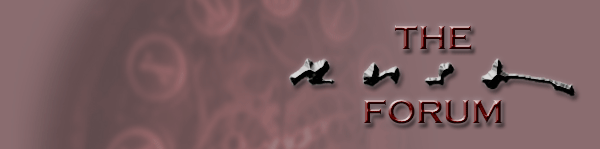

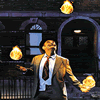
Far Cry 4
in Reverse Polarity
Posted
I'm not familiar with Watch Dogs - what was the situation on that?